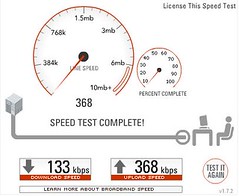Now this may sound naive BUT I did not know that you couldn't take a picture of something purple and have it come out, well, purple. So, during my normal Sunday morning web surfing I found this:
Tribeca Imaging Laboratories, Inc.So, big deal you say, right? There homepage is in purple and they ask that you take a picture of it using your digital camera to see that you get blue instead. Which I did. With both my Canon A510 and Pentax *ist DL cameras. Guess what? It was blue, my eyes see purple, but the camera showed blue.
Anyway, I downloaded the Photoshop plugin, and tried it out on some pictures I took in Delft, Netherlands. Used the "Vivid" setting and it made a difference... Check it out:
This is the only Yarn store I found in Holland:Without processing:

With processing:

Notice the left hand sweater in the photo, in the second image you really see the true color, the first picture shows this a bit washed out.
Here is a picture of the New Church:
Without processing:

With processing:

I think the processed photo shows a bit of punch and depth that is missing in the unprocessed picture.